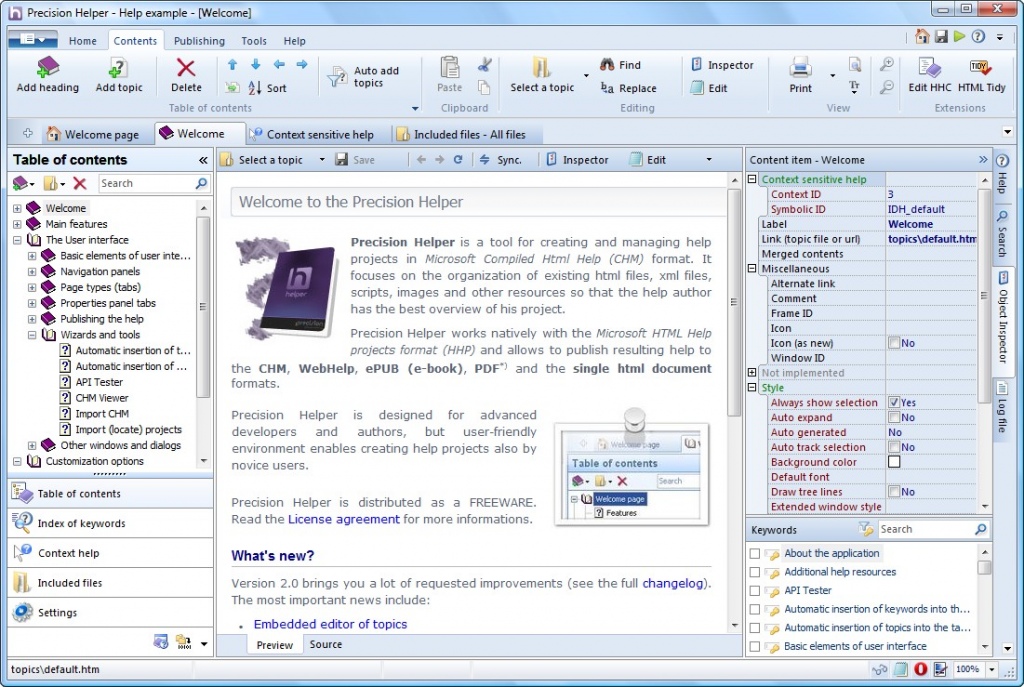Precision Helper 2.0
Free Version
Publisher Description
Feature rich tool for creating and managing help projects.
It focuses on the organization of existing html files, xml files, scripts, images
and other resources so that the help author has the best overview of his project.
Precision Helper works natively with the Microsoft HTML Help projects format (HHP)
and allows to publish resulting help to the CHM, WebHelp, ePUB (e-book), PDF
and the "single doc" formats.
Precision Helper is designed for advanced developers and authors,
but user-friendly environment enables creating help projects also by novice users.
What's included?
* Easy editing of the contents and the index
* Context-sensitive help editor
* Customizable topic and project templates
* Embedded topic editor with syntax highlighting,
code completion and text/code insertion via predefined keystrokes
* Visual window type designer
* Wide support for clipboard and drag & drop
* Publishing the CHM, WebHelp, ePUB (e-book), PDF, Single HTML, ...
* CHM file decompilation
* Global searching, CHM Viewer and other tools
* Project files management, topic browsing in tabs
* Scripting interface for application extensions (Add-Ons)
* and many more ...
About Precision Helper
Precision Helper is a free software published in the Help Tools list of programs, part of Development.
This Help Tools program is available in English, Czech, French, Hungarian, Polish, Russian. It was last updated on 27 March, 2024. Precision Helper is compatible with the following operating systems: Windows.
The company that develops Precision Helper is Precision software & consulting. The latest version released by its developer is 2.0. This version was rated by 8 users of our site and has an average rating of 3.8.
The download we have available for Precision Helper has a file size of 12.58 MB. Just click the green Download button above to start the downloading process. The program is listed on our website since 2011-06-20 and was downloaded 1,049 times. We have already checked if the download link is safe, however for your own protection we recommend that you scan the downloaded software with your antivirus. Your antivirus may detect the Precision Helper as malware if the download link is broken.
How to install Precision Helper on your Windows device:
- Click on the Download button on our website. This will start the download from the website of the developer.
- Once the Precision Helper is downloaded click on it to start the setup process (assuming you are on a desktop computer).
- When the installation is finished you should be able to see and run the program.